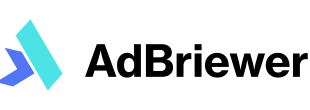WordPress is a powerful and versatile platform that enables users to create professional websites with ease. Whether you’re looking to establish an online presence for your business, portfolio, or personal blog, WordPress offers a user-friendly interface and a wide array of features to build a site that meets your needs.
Step 1: Planning Your Website
Before diving into the technical aspects, it’s crucial to plan your website. Define your goals, target audience, and the content you wish to showcase. This will help you choose the right theme and plugins later on.
Step 2: Registering a Domain Name and Choosing Hosting
Your domain name is your website’s address on the internet, while hosting is where your site lives. Choose a domain name that reflects your brand and is easy to remember. For hosting, select a provider known for reliability and WordPress compatibility.
Step 3: Installing WordPress
Most hosting providers offer one-click WordPress installation, making it simple to get started. Once installed, you’ll have access to the WordPress dashboard, where you can manage your site’s content and settings.
Step 4: Selecting a Theme
The theme determines the look and feel of your website. Choose a theme that aligns with your brand and is responsive, meaning it looks good on any device. There are thousands of free and premium themes available.
Step 5: Customizing Your Site
With your theme installed, you can customize your site using the WordPress Customizer. Adjust colors, fonts, and layout to match your brand. Add your logo and create a navigation menu to help visitors explore your site.
Step 6: Creating Pages and Content
Create the essential pages for your site, such as Home, About, Services, Contact, and Blog. Use the WordPress editor to add text, images, and other media to your pages.
Step 7: Extending Functionality with Plugins
Plugins add extra features to your WordPress site. Whether you need contact forms, SEO tools, or e-commerce capabilities, there’s likely a plugin that can help. Be selective and only install plugins that are well-reviewed and regularly updated.
Step 8: Optimizing for Search Engines
SEO is vital for attracting visitors to your site. Use an SEO plugin to help optimize your content, and ensure your site is indexed by search engines.
Step 9: Launching Your Website
Before launching, test your site thoroughly to ensure everything works as expected. Once ready, announce your new website through social media, email newsletters, and other marketing channels.
Step 10: Maintaining Your Site
Regularly update your WordPress core, themes, and plugins to keep your site secure. Back up your site frequently, and monitor its performance to make improvements over time.
Creating a professional website on WordPress doesn’t require technical expertise, but it does require careful planning and attention to detail. By following these steps, you can build a site that not only looks professional but also effectively serves its purpose.
Remember, the key to a successful website is not just in its creation but also in its ongoing maintenance and optimization. With WordPress, you have the tools at your fingertips to create a dynamic and engaging online presence that can grow and evolve with your needs. Happy building!
You can also connect with us for your business website, we can help you to create a professional website that stands out.